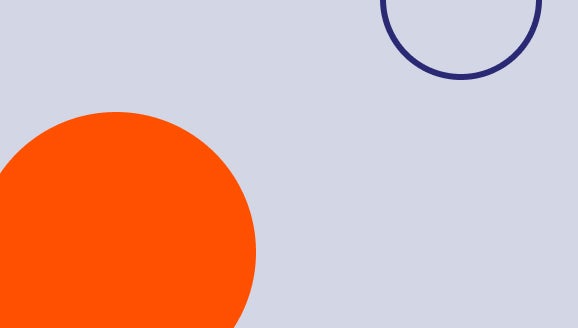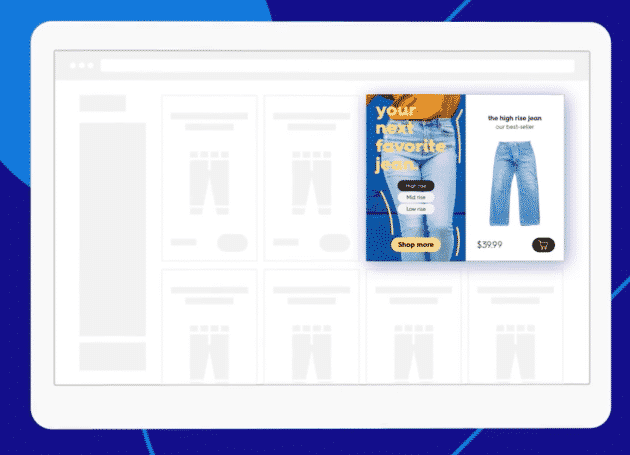Black Friday is more of a moving target these days. Retailers and ecommerce companies alike have pushed the date further and further back. So if you’re counting on Google Shopping to connect with shoppers that are searching for products, it’s critical to have everything optimized just right – way, way in advance.
According to Criteo Black Friday research data, the Browsing Period in 2016 started three weeks earlier – around October 9th– than it did in 2015. So businesses should really start thinking about optimizing Google Shopping strategies for Black Friday right now.
Based on Criteo findings, we’ve compiled a list of 10 Google Shopping strategies for Black Friday that can carry you through the rest of the holidays, too. Just in time for shoppers to find your products as they kick off their holiday research! Are you ready?
Criteo Black Friday Trend Analysis
First, it’s important to appreciate just how early people want to find Black Friday deals. Our research shows that shoppers start the holiday spree right at the end of October.
As soon as Halloween is over, page views and browsing spikes dramatically. That means you need to have your Google Shopping strategies for Black Friday fully in place by early November at the latest. Here’s how you can do that:
1. Clean up your Google Shopping feed
An error in your Google Shopping feed could cause your product to display incorrectly or even get taken down from the Google Shopping experience. So make sure that you fix any errors or warnings within the feed for a trouble-free season.
This will help ensure that your entire catalog is visible to Google and, therefore, anyone shopping on Google.
2. Get granular with remarketing.
Take a look at your remarketing lists and your product campaign structure. Precise bids help optimize your Google Shopping campaigns.
At Criteo, we bid on each product uniquely. If that’s not an option, consider breaking out top performers, best-sellers from last year, top brands or categories, sale items, and products that correspond to seasonal trends.
3. Set up unique mobile, tablet and desktop bids.
Don’t just use the same bidding for each group. Each product or product group will perform differently from others – and the same goes for devices.
By customizing your remarketing campaigns for each device, you’ll be able to deliver the best content to each audience.
4. Identify products with no sales in the past 30 days.
You might have a few great products that haven’t seen much activity recently. If there was ever a time to give those products a chance, it’s now.
Update your bids and experiment with long-tail keyword terms that may not be as competitive. That could mean adjusting a product from “red sneakers” to “red sneakers for trail running.”
And don’t forget to make sure that your bids are high enough to give your products a shot at appearing in Shopping results. you can check how similar products perform as you set your bids.
5. Check on new products.
When you launch a new product, make sure that you have a bid in place on the day you launch. Who knows? It could be the next Hatchimals.
This is another great opportunity to monitor your bids daily and see how similar products are performing so you can fully optimize your bids.
(Learn More: How Google Shopping & Display Ads Work Together to Drive Conversion)
6. Review how you segment shoppers into remarketing lists.
Are shoppers in each list similarly likely to purchase? If so, they should have the same bid – high-value shopppers should be retargeted at the same bidding rate.
To further optimize, you could reconsider your segmentation criteria and think about what other behaviors you may want to mark as value indicators.
7. Review the bids on your remarketing lists.
We know shoppers will be doing ongoing research the next few weeks and making key decisions on Black Friday or before.
Again, make sure your bids are set appropriately to bid high on remarketing to shoppers likely to purchase, and lower on those less engaged.
8. Get your promotions ready.
Make sure your promotions are ready to go in Google Merchant Center. Shoppers are definitely on the hunt for good prices and deals this season.
Keywords can play a role here, too, especially if shoppers are typing in phrases that include markers like “cheap”, “affordable”, or “special deals.”
9. Review your keyword negatives.
Keyword negatives help filter out unqualified traffic to your ads. For example, many retailers may choose to put in the word “free” to make sure that they’re only targeting shoppers who are looking to buy.
Review the negatives you’ve added already. Do you need to add negatives to cut out traffic that isn’t qualified, or remove any negatives to open up traffic that you may be limiting?
10. Update bids frequently.
Check in on your bids often to identify trends in conversions, clicks, click-through rates, and impressions to see what shoppers are most interested in this season.
By dynamically changing how you bid, you can make the most of your ad spend throughout the holidays.
Google Shopping Strategies for 2018
By perfecting art of Google Shopping strategies now, you can be ready for the New Year.
Google Shopping and the potential for predictive search is only now being realized. With new innovations in how retailers can bid and target the highest-value shoppers, this can be a cornerstone of a commerce marketing strategy.
Want to learn more? Criteo can help get your holiday campaigns ready just in time for shoppers to find your products as they kick off their holiday research. Click here to get in touch with us.