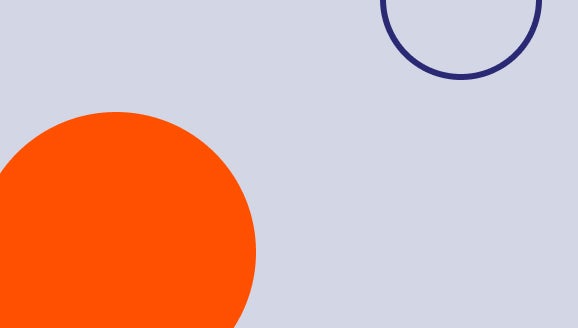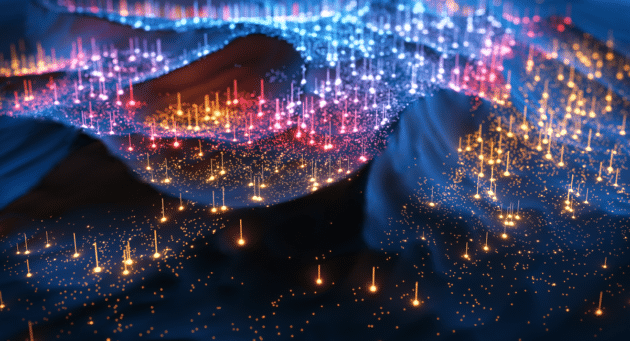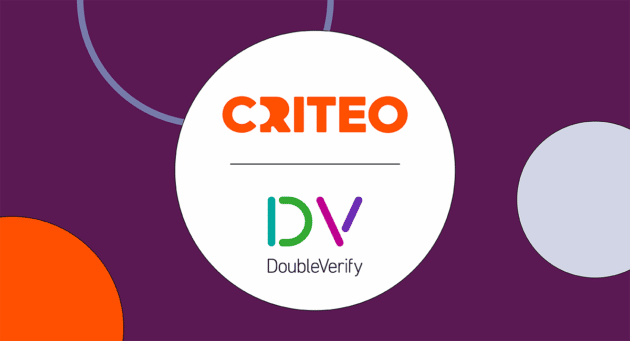Shoppers are agile, moving from websites to social media and from desktop to mobile with speed and ease. Retargeting ads need to be just as agile, and not only reach those shoppers wherever they may be, but also understand their point in the shopping journey and adjust messaging and creative accordingly. A complete retargeting strategy will use all of the tactics available–including social, video, and app retargeting—to deliver the personalized, seamless experience that is so crucial today.
Need a quick primer or refresher on social, video, and app retargeting ads? Read on…
Social Retargeting Ads
Facebook and Instagram Dynamic Ads allow businesses to promote items from their catalog in a variety of ways, including retargeting. Here’s how it works:
To get started, you need to set up a Business Manager Account, upload your catalog, and set up the Facebook Pixel or Facebook SDK or tracking code provided by your retargeting partner. When someone visits your website and adds something to a cart, views a product, or completes a purchase, Facebook or your retargeting partner drops a cookie to report this action.
The cookie lets your retargeting partner know when a bounced visitor is on social platform, such as Facebook or Instagram. The cookied visitor is then served an ad based on their browsing history and purchase intent.
The ads can be single image, carousel, or collection ads. Carousel ads allow you to include 2 or more scrollable images, and collections let you feature four products under a hero or video that then link to a full-screen “Instant Experience”.
Single image ad example:
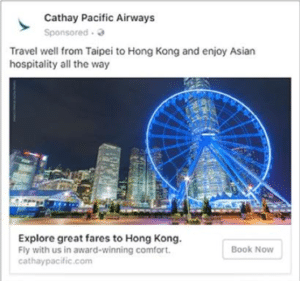
Carousel ad example:
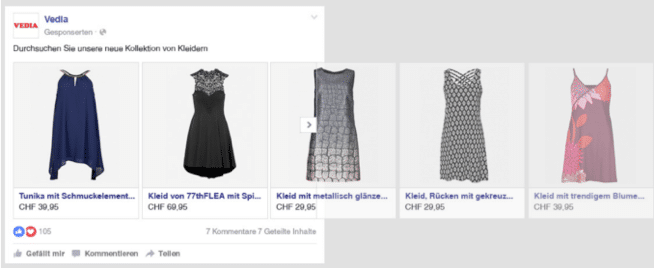
Collection ad example:

Images source: https://www.facebook.com/business/ads/dynamic-ads
Let’s look at a real-life example:
- Let’s say James is browsing your website. As he moves through searching for a product, looking at product detail pages, and adding items to the cart, his intent data is captured at each level.
- James finishes browsing but gets distracted and leaves your website to browse on Facebook, either on his desktop or mobile phone, where the retargeting process continues in real-time.
- James’ purchase intent is calculated, the product recommendation determined and dynamic design of the ad occurs in real-time. The ad is displayed reflecting the products James viewed, plus new recommendations based on the items viewed and other intent signals collected.
- When James clicks on the ad, he is deep-linked back into the product page of your website or app to complete the purchase.
Related: Build an effective cross-channel marketing strategy using our Digital Marketing Planning Guide.
Video Retargeting Ads
Want to stand out from the clutter, and use a format that people spend one third of their time online engaging with? Start using video ads. Better yet, use dynamic video retargeting ads, which deliver personalized video ads that are built in real-time.
The process works just like regular retargeting, where a cookie is dropped to report a site visitor’s action, like viewing a product or putting an item in their cart. Then, when they leave, the retargeting process continues as they visit other websites, social media, and apps. The difference is that you’re tapping into video inventory and delivering highly engaging, highly personalized, conversion-focused video ads. The best part? 64% of people are more likely to purchase after watching video ads (Source: Hyperfine Media).
These video retargeting ads typically are shown in-stream (within an existing video, either pre-roll, mid-roll, or post-roll), out-stream, a.k.a. native (video that appears in text-based editorial content or social feeds), or in-app. Because they’re dynamically generated using your product feed and brand guidelines, you avoid the high cost of video production.
Let’s look at a real-life example:
- Sarah visits your site and looks at a variety of products. Sarah’s shopping behaviors are captured at each event level using tracking pixels. She leaves your site and starts to browse the internet.
- As Sarah moves across websites and apps, the video retargeting process continues in real-time. Her purchase intent is calculated, video inventory is purchased, relevant product recommendations are determined and the personalized video ad is generated and served, all in real-time. The video ads could show up in-stream, out-stream, or in-app, depending on where she is browsing.
- These video ads show products that Sarah has shown interest in, plus new product discoveries that she might like.
- When Sarah clicks on the ad, she is deep-linked back to your app or website to complete the purchase.
App Retargeting Ads
If you’ve invested time and resources into developing a shopping app, one of the most important things you can do is run retargeting ads to keep users coming back. That’s because studies show that 1 in 4 abandon apps after one use, and 89% become inactive after 7 days.
App retargeting keeps the momentum going by serving targeted display ads to app users wherever they are to drive them back to your app.
The process is the same again here but is focused on reaching relevant users while they are in other apps.
Let’s look at a real-life example:
- Say Bill is looking for a watch in your app but decides he isn’t ready to purchase just yet. As he browses, his intent data is captured.
- Bill leaves without making a purchase to visit another app, his purchase intent is calculated, app inventory is purchased, relevant product recommendations are determined and the personalized ad is generated and served, all in real-time.
- The ad shows the watches he showed interest in, plus new discoveries he might like.
- He clicks the ad and is taken directly to the product page within your app to complete his purchase.
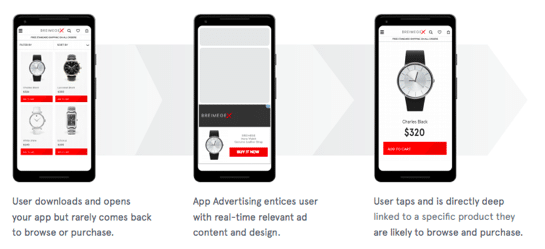
Best Practices for Retargeting Ads
Ready to expand your retargeting strategy to one or more of these? Here are a few best practices to keep in mind:
- Upload as many products as you can to your catalog feed. The more complete it is, the more personalized your retargeting ads can be.
- Don’t use frequency caps – AI-powered ads will automatically adjust for the right amount of engagement
- Use a burn pixel to remove customers who have completed a purchase so that they aren’t served ads for something they already bought.
For more on retargeting and how to work it into a comprehensive strategy, download our Digital Marketing Planning Guide.