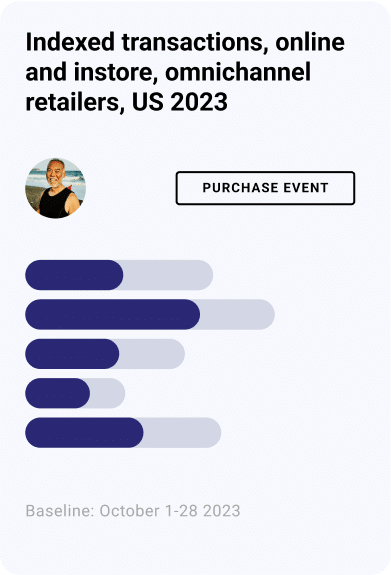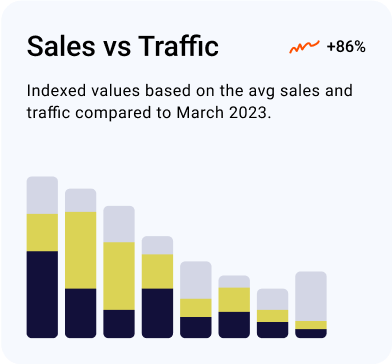The information below explain how to disable Criteo services on mobile applications. Click here if you want to know how to disable Criteo services on Internet browsers.
To withdraw your consent to Criteo services, simply set up your device as follows:
- For Android (version 2.3 and higher)
Reset the Advertising ID of your device: to do this, in your device settings, go to “Settings” > “Google” > “Ads” section, click on “Reset Advertising ID” then confirm your choice.
And enable the “Opt-out of interest-based ads” option: to do this, in your device settings, go to “Settings” > “Google” > “Ads” section and enable the “Opt-out of interest-based ads” option.
If necessary, you can also consult the instructions provided by Google here:
Google Play Help.
- For iOS (version 6 and higher)
Enable the “Limited ad tracking” option: to do this, in your device settings, go to the “Privacy” > “Advertising” section and enable the “Limited ad tracking” option.
If necessary, you can also consult the instructions provided by Apple here:
Apple support.
What will change?
Such a configuration of your device will result in:
- The deletion of the identifier that allows us:
- to recognize your browser or device;
- and to link to you the data we have at our disposal.
- The termination of the collection of your personal data for processing activities based on your consent.
- The termination of the display of ads by Criteo, based on your consent, when you are using apps installed on the device you are using.
Please note that Criteo can continue to process your personal data collected before you disabled Criteo services on the basis of Criteo’s legitimate interest.
To learn more about the personal data processed by Criteo go to How we use your data. To exercise your other rights, go to Understand my rights.
If you wish to extend your choice to browsers installed on this device or to other devices, we invite you to repeat the operation from each of them. To facilitate this operation, you can:
When it will change?
Criteo will stop displaying ads as soon as possible and at the latest after a maximum period of 24 hours.
Please note that it may take up to five weeks to process your request on Facebook as it is a separate environment over which we have no control. If you wish to immediately stop displaying our ads on your Facebook account, we invite you to modify the settings by clicking here: Facebook settings.
Is the change permanent?
If you modify the settings of your device, or if you update your device’s operating system, we may no longer be able to remember your choice. In which case, we invite you to simply repeat the operation.
Please also note that some mobile applications may use or rely on a technical feature called “webview” that allows app developer’s to display web applications or web pages directly in their application without leaving the application to open your usual browser. A webview can be independent both of your usual browser and the mobile application environment. Therefore we would recommend to withdraw your consent also for this specific environment if you do not want to be served with Criteo advertisements.